A Data Cable can be made by purchasing a Serial Cable and a plug from the Purple Computing Project. I bought two plugs and made two different cables. I made the first cable by cutting off one end of a Serial Cable extension and wiring in the 'purple project' Garmin plug. The other cable, I made from a 'gold' series headphone cable and a Serial Adapter from Radio Shack combined with the 'purple project' Garmin plug.
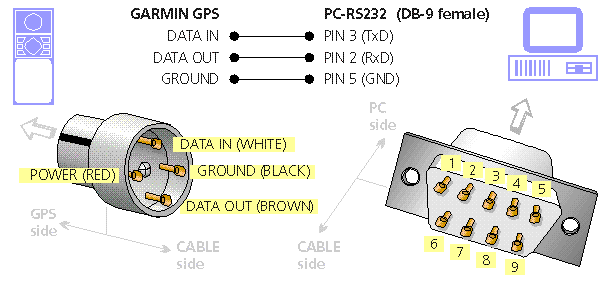
The GPS unit is connected to the serial port (9 pin (DB-9) or 25 pin (DB-25))
of the computer by using the cable described in Garmin's User Manual.
There are only three pins used by this program-Data in, Data out and Ground.
Computer
Garmin GPS* 9-pin serial 25-pin serial
Ground pin 2 -------------> pin 5 Ground pin 7
Data Output pin 4 -------------> pin 2 Receive pin 3
Data Input pin 5 -------------> pin 3 Transmit pin 2
* The pin numbering is valid for the Garmin GPS 45.
Consult your manual for other models.